It’s the age old question: “How do you edit your Instagram pictures?”
Okay so maybe it’s not the age old question, but in a couple decades, it could be!
I’m not sure about you but my Instagram addiction is real. And so in the Insta-envy.
Scrolling through my feed and seeing people all over the world, taking these remarkable pictures of beautiful resorts and friends and fun is how I spend most of my days. So when it comes time for me to post my own, I try my best to make it look like I’m not stuck in frozen Michigan (which I am for the most part).
But how does one make Michigan look fun? With a lot of editing. haha, no. well, not always. Take a look at the steps below to see how I edit most of my Instagrams!
Step No. 1
Start with a great original picture.
 Use the camera that iPhone has. I know there are some great apps that you can take pictures in, but of the most part they size down the file and don’t allow you to maximize the quality of the photo.
Use the camera that iPhone has. I know there are some great apps that you can take pictures in, but of the most part they size down the file and don’t allow you to maximize the quality of the photo.
Also, natural sunlight is your best friend. Try to take your pictures when the most sunlight is possible, it will make editing your pictures SO much easier and will make them look less edited in the end. Sometimes you don’t even need to edit them when utilizing natural light correctly.
Step No. 2
Get the best apps.
 I have 3 photo editing apps that I use religiously and they are- BY FAR- worth every penny I spent on them
I have 3 photo editing apps that I use religiously and they are- BY FAR- worth every penny I spent on them
VSCOCam (Free)
Picfx ($1.99)
Afterlight ($0.99)
Also if you want to get the white bars on the sides of pictures that aren’t square, I definitely recommend using Squaready!(It’s free!)
Step No. 3
Increase the brightness or exposure.
 Something that I personally love is bright and airy photos, so the first thing I always do is increase the brightness or the exposure of a picture. To do this you need to be in one of the above apps and go to the tools section of it.
Something that I personally love is bright and airy photos, so the first thing I always do is increase the brightness or the exposure of a picture. To do this you need to be in one of the above apps and go to the tools section of it.
(In VSCOCam, It’s the little sun icon on the far left) Most of the time I just bump it up a few notches because going all the way up makes it too washed out or completely fake. I just want to make it look like it was a sunny day!
Step No. 4
Add the filters.
Here’s a list of people that I love following & you should too!
Lily and Twig
Southern Curls and Pearls
Madison Lane
Anna with Love
Allie Vanata
Brynna Nicole
Sarah Belle 93x
Amy Yingling
Giving Tree Photography
Taylor Mussenden
Lauren Kay Sims
Melissa Noucas
Hannah Shanae Duke