I love the fall for several reasons.
1. It always smells like you should be watching a football game.
2. Light sweaters.
3. iOS updates. No shame in my game, y’all.
4. Back to School Shopping
Just to name a few. And I know it’s supposed to be called “Spring Cleaning” but I always deep clean my life in the fall. Maybe because I’ve only ever been a student and am permanently on the academic calendar year as opposed to the January-December year. Nevertheless, starting off the new academic year with a clean & updated computer is always a good idea.
here are some of the tips + tricks that I use to keep my mac clean and give myself as much space as possible for my projects!

+Empty your trash
This is the most simple tip, but the most often forgotten! Dragging or sending items into you trash doesn’t mean that they are gone, they need to be emptied to officially leave the computer. Right click the trash can on your dock and click “Empty Trash” to clear up all your trashed files.
+Delete unnecessary applications
I download applications from the internet all the time. And half of the time I just use it once and never touch it again. Go to your “Applications” folder and delete the ones that you no longer use. But don’t forget to empty the trash when you’re done, otherwise no space will be created!
+Organize your downloads
One of the places that gets the messiest the quickest for me is the “Downloads” folder. Everything that I download from the internet goes to there and it gets out of hand very quickly. Try to go through it every other week or at least every month so that it doesn’t get too out of hand. Many things you only need once anyways.
+Delete unused languages
Mac applications come with the support for a ton of languages. And chances are you use the same language for everything on your mac. So why not get rid of the unnecessary ones? The easiest way to do this is to use the program: Monolingual. This free program will allow you to select what languages you want to get rid of and will get rid of them for you! Fantastic!
+Tackle that inbox
I know that this one always seems daunting, but how many junk emails do you get a day that you just let sit in your inbox? Use a service like Unroll.Me to unsubscribe from email lists in bulk to limit how many emails you receive daily. It’s a lifesaver.
+Delete old mail attachments
Betcha didn’t know that Macs store your mail attachments that are sent to you in another folder. Well, it does. Here’s how to delete them and get back space you didn’t even know you were missing:
- Open Spotlight Search.
- Type in “Mail Downloads” and open up the folder when it pops up.
- Go through and delete all the files in the folders!
- Empty the trash, yo!
- Viola! Enjoy loads of free space.
These are for sure the easiest + quickest ways to free up some extra space on your Mac to start the new year! Have some other ways to clean up some space? Let us know!